Back to all Articles
How to Make a Website Multilingual: URL, Hreflang, SEO, UX
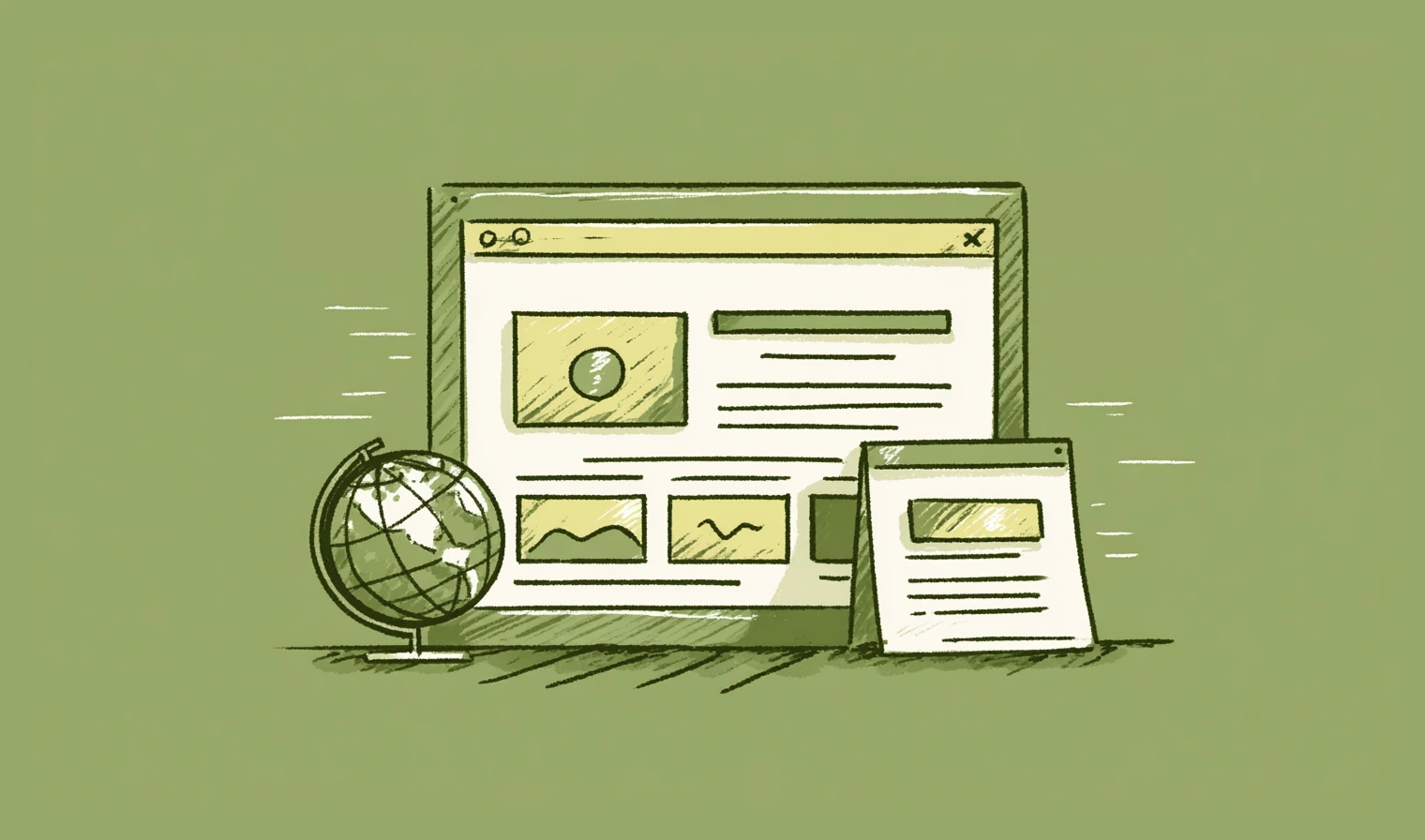
If you’re serious about growth, language can’t be an afterthought. While English covers roughly half the web, surveys show around 40% of buyers won’t purchase in a language they don’t understand.
I’ll show you the exact building blocks from URL structure, hreflang, SEO, UX, to a lightweight workflow, that will make you ship a clean multilingual website that ranks and converts.
I’ll show you the exact building blocks from URL structure, hreflang, SEO, UX, to a lightweight workflow, that will make you ship a clean multilingual website that ranks and converts.
Top 9 best practices for building a multilingual website
From culturally tuned messaging to smart technical setup, every detail of your multilingual website shapes how global visitors experience your brand. By applying the right strategies, you can create a site that feels native to every audience, builds trust across borders, and makes your message resonate in any language.
1. Pick your markets (language vs. country)
As yourself first:
Look at your data:
Then choose the best based on:
- Which languages do your buyers actually read? (Not just where they live.)
- Do you need language-only (e.g., /es/) or language+country (e.g., /es-es, /es-mx) because pricing, taxes, or vocabulary differ?
Look at your data:
- Google Search Console: Countries + queries already hitting your site (impressions/clicks by market).
- GA4: Sessions, conversion rate, and revenue by country/language.
- CRM/support: Lead quality, tickets, and distributor requests by market.
Then choose the best based on:
- demand (traffic/queries),
- readiness (payments, shipping, sales coverage),
- effort (pages to localize, compliance).
2. Decide in best URL structure
Picking the right structure from the start helps you avoid a nightmare later, like expanding your site only to realize the structure was wrong all along, forcing you to move everything. That’s the worst-case scenario for SEO.
So, what’s the best URL structure for your multilingual website?
So, what’s the best URL structure for your multilingual website?
- Do you want one brand, one domain, and shared authority? → Subfolders (/de/, /fr/).
- Do legal/regulatory rules or market perception demand a local domain (e.g., .de, .fr) and you have local teams to run them? → ccTLDs (example.de, example.fr).
- Do platform limits force split stacks (e.g., separate Shopify stores or regional apps) or you truly need different tech per language? → Subdomains (de.example.com, fr.example.com).
💡 Growth Tip:
I usually use subfolders on a single gTLD (/de/, /fr/). You keep domain authority in one place, simplify ops, and still get excellent SEO signals. Move to ccTLDs only if you have country teams and a clear regulatory/brand reason. Use subdomains only when your platform forces it.
I usually use subfolders on a single gTLD (/de/, /fr/). You keep domain authority in one place, simplify ops, and still get excellent SEO signals. Move to ccTLDs only if you have country teams and a clear regulatory/brand reason. Use subdomains only when your platform forces it.
3. Add hreflang for each language version
Hreflang tells search engines which language/region version to serve. Get these three things right and you’ll avoid 90% of indexing drama.
To keep hreflang tags clean, stick to these rules:
Three implementation options (pick one, be consistent):
1. HTML head (great for small/medium sites):

2. XML sitemap (best at scale):

3. HTTP headers (for non-HTML like PDFs):

To keep hreflang tags clean, stick to these rules:
- Language (lowercase) + optional region (uppercase): en, en-GB, en-US, de, fr-CA, es-MX.
- Don’t invent codes (en-EU is not a thing).
- Every page lists itself and all its alternates.
- If /de/produkt-a points to /en/product-a, then /en/product-a must point back to /de/produkt-a.
Three implementation options (pick one, be consistent):
1. HTML head (great for small/medium sites):

2. XML sitemap (best at scale):

3. HTTP headers (for non-HTML like PDFs):

4. Prepare multilingual SEO
Multilingual website SEO means doing SEO per locale. To do it right:
- Don’t translate keywords, research them in the target language. A Spanish buyer searches enfriadora industrial, not a literal English translation.
- Pull seed terms from local SERPs, competitors, and your own support tickets. Build small, high-intent clusters per market (10–30 terms is enough to start).
- Check intent by looking at the local SERP, if it’s full of category pages, don’t ship a blog post.
5. Let audience choose the right language version for them
These are the multilingual website design best practices that prevent user frustration (and bounces).
- Add language switcher in the header (and repeat in the footer).
- Label languages in their own name: Deutsch, 日本語, Polski. No flags (countries ≠ languages).
- Remember preference (cookie/localStorage), but don’t force geo-redirects, always let users pick.
6. Make it easy to read view multilanguage content
Nail these and your localized pages will read naturally, load fast, and convert:
- Plan for +30% width on many translations; avoid fixed-width buttons.
- Use UTF-8 everywhere.
- Choose fonts with full script coverage (CJK, Cyrillic, Arabic).
- Set dir="rtl" at the page/root for Arabic/Hebrew and use CSS logical properties (margin-inline, padding-inline) so layouts flip cleanly.
- Dates, numbers, and currency should reflect the locale ($1,234.56 vs 1 234,56 €).
- Addresses/phone forms must match local patterns (postcode length, province/region lists).
- Show metric/imperial as expected.
- Use culturally appropriate imagery; avoid text in images (hard to translate, harms accessibility).
7. Plan translation workflow
Prepare from the beginning a simple translation system for your multilingual website that scales.
- Human translation only: homepage hero, pricing, legal, checkout, in-app UI, high-stakes sales pages.
- MTPE (machine + pro editor): product pages, FAQs, blog posts with revenue potential. Fast, accurate, and cost-efficient.
- MT/AI Translation with light review: long-tail blogs, help docs, changelogs—good for coverage, then improve winners later.
💡 Growth Tip:
Set up a multilingual content guide for your editors, content creators, and SEO specialists to use daily. Include details such as non-translatable terms, preferred language formality for each country, date and number formats, and other localization rules.
Set up a multilingual content guide for your editors, content creators, and SEO specialists to use daily. Include details such as non-translatable terms, preferred language formality for each country, date and number formats, and other localization rules.
8. Let you site perform the best for every locate
Best practices for multilingual website optimization ensures your site loads quickly, delivers region-specific content efficiently, and meets modern Core Web Vitals standards.
- Cache by path (/de/, /fr/) and set clear TTLs; purge by locale when you update.
- Route locale-specific assets (images/docs) from the nearest region.
- For images, set responsive option, use WebP/AVIF format, add lazy-load below the fold; localize images when text or culture changes.
Cut down third-parties scripts. - Test regularly your multilanguage website in Google Speed Insight and try to stick to LCP ≤ 2.5s, CLS ≤ 0.1, INP ≤ 200ms.
9. Take care of compliance & accessibility
I’m not your lawyer, but I’ll help you avoid the obvious traps.
- Privacy + Terms + Cookies: translate and localize these, not just the UI. Link them in the footer of every locale.
- GDPR basics (EU/EEA/UK): prior consent for non-essential cookies (analytics/ads), granular categories + opt-in, not pre-checked, easy manage cookies link that persists, data processors listed in the local language.
- Consent text on forms (lead gen, checkout) must match the locale; store consent + timestamp per market.
- Localize aria-labels, alt text, and form error messages; don’t leave English labels on translated pages.
- Meet WCAG 2.2 AA; pick fonts that are legible for the target script (CJK/Arabic/Cyrillic) and avoid super-thin weights.
- Use locale formats for dates, numbers, addresses, and phone masks; expose examples in the user’s language.
Concept21 – your partner in multilingual web success
If you want a partner who will help you with your multilingual website from strategy, build, translations, QA, and analytics - that’s us.
What you get:
Book a quick consultation and I’ll map your fastest path 😉
What you get:
- Architecture that scales: clean subfolders, canonicals, hreflang, and locale sitemaps.
- Design & UX that feel native: visible language switcher, RTL support, fonts that cover your scripts, local formats (dates, currency, addresses).
- Content & translation ops: glossary, style guide, translation memory, and a reviewer loop so updates don’t snowball.
- Performance baked in: CDN/edge rules per locale, image optimization, script hygiene, font subsetting.
- Analytics leaders trust: GA4 roll-up + per-locale views, GSC per locale, dashboards your team can read at a glance.
Book a quick consultation and I’ll map your fastest path 😉
Best practices for multilingual website to remember
Let’s summarise the best practices for successful multilanguage website:
Book a free 20-minute consultation and I’ll show you the quickest way to ship a multilingual site that ranks and converts.
- pick the right URL structure,
- implement hreflang cleanly,
- do SEO per locale,
- make switching languages obvious,
- set up a light translation workflow,
- keep pages fast everywhere.
Book a free 20-minute consultation and I’ll show you the quickest way to ship a multilingual site that ranks and converts.
F.A.Q
Do I need separate domains for each language/country?
Usually no. Subfolders (/de/, /fr/) win for 90% of sites, simpler ops, shared authority. Use ccTLDs only if you have strong country teams or legal reasons.
What’s hreflang and why does it matter?
It’s a signal that maps each page to its language/region versions so Google shows the right one. Done right, it stops English pages from ranking in non-English markets.
Is machine translation “good enough”?
For low-stakes content with human review, yes (MTPE). For money pages (home, pricing, checkout, legal), use pro human translation.
How many pages should I translate first?
Start lean: Home, top 3 product/solution pages, Pricing, key forms, Privacy/Terms, plus 1–2 high-intent blogs. Prove ROI, then expand.

Talk to a AI SEO Expert Now
Let us help you rank better and drive more qualified traffic!
Optimize today!
Karol Andruszkow
Co-founder and CEO of Concept21
Co-founder and CEO of Concept21
Karol is a serial entrepreneur, e-commerce speaker, and founder of 3 startups. He advised hundreds of companies and led projects worth over EUR 50 million for financial institutions across Europe.
He earned two master's degrees – Computer Science and Marketing Management – in Poland and Portugal. He has 10+ years of experience in Silicon Valley, Poland, Portugal, USA, and UK, helping startups, financial institutions, and SMEs improve operations through digitization.
He earned two master's degrees – Computer Science and Marketing Management – in Poland and Portugal. He has 10+ years of experience in Silicon Valley, Poland, Portugal, USA, and UK, helping startups, financial institutions, and SMEs improve operations through digitization.
Karol Andruszkow
Co-founder and CEO of Concept21
Co-founder and CEO of Concept21
Karol is a serial entrepreneur, e-commerce speaker, and founder of 3 startups. He advised hundreds of companies and led projects worth over EUR 50 million for financial institutions across Europe.
He earned two master's degrees – Computer Science and Marketing Management – in Poland and Portugal. He has 10+ years of experience in Silicon Valley, Poland, Portugal, USA, and UK, helping startups, financial institutions, and SMEs improve operations through digitization.
He earned two master's degrees – Computer Science and Marketing Management – in Poland and Portugal. He has 10+ years of experience in Silicon Valley, Poland, Portugal, USA, and UK, helping startups, financial institutions, and SMEs improve operations through digitization.
SHARE: